
🎉 Hooray! The new JOSF 2.13 release comes packed with lot’s of awesome features and a brand new User Experience on some parts of JOSF, thanks to our UX developer working closely with us! With this update, it’s time to unravel and structure your tests!
Multi projects
The biggest change in JOSF 2.13 is the addition of multiple projects support. Are you working on more than one project with your team? Instead of having multiple JOSF installations on your computer, JOSF allows you to create multiple projects. Great for teams that test or develop more than one application!

A note on the JOSF CLI runner
The JOSF CLI is also prepared to handle multiple projects. By default, there is no need to change anything to the JOSF CLI command. On JOSF start-up, JOSF finds your testcases folder, creates that as the first project and names it “JOSF Default project” (this name can be changed within the JOSF preferences). The JOSF CLI uses the first project from the workspace list and executes the playbooks in that project.
If you do want to change the active project from the JOSF CLI runner, there are one of two new options you need to add to your execution command: project, or projectPath. You can read more about it on the JOSF Docs page.
Folder structuring, API uploads and UX improvements
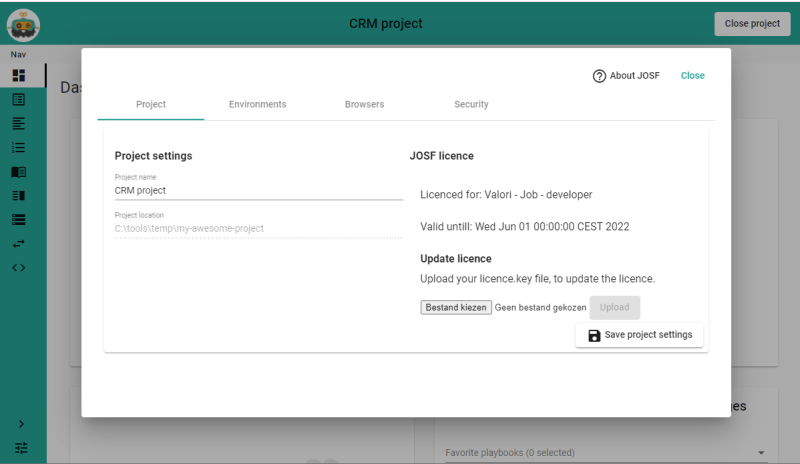
Project settings
Make changes to your project or add/update your JOSF licence immediately from the JOSF preferences pane.

Structured API’s
Structure your API models with folders. The same applies for Step Definitions.

Focus on test case creation
With foldable content panes, the test case editor lets you choose between a detailed or an overview of your testcase.
Next to that, you can now enable or disable your groups for easier test case development!

Upload files through API’s
Setting the content type to multipart/form-data will present a way to include a file to be uploaded with your API call.
Next to that, if for any reason your API call was not sent out, JOSF will present the API call that it tried to send out.
So don’t stall and grab your copy of the JOSF 2.13 release now!
If you need any help installing or upgrading JOSF, don’t hesitate to contact us.
